Project Analysis Excel Template
An automated project tracking dashboard that combines tabular data with bar charts and line graphs to monitor project progress, goals, and week-over-week performance changes.
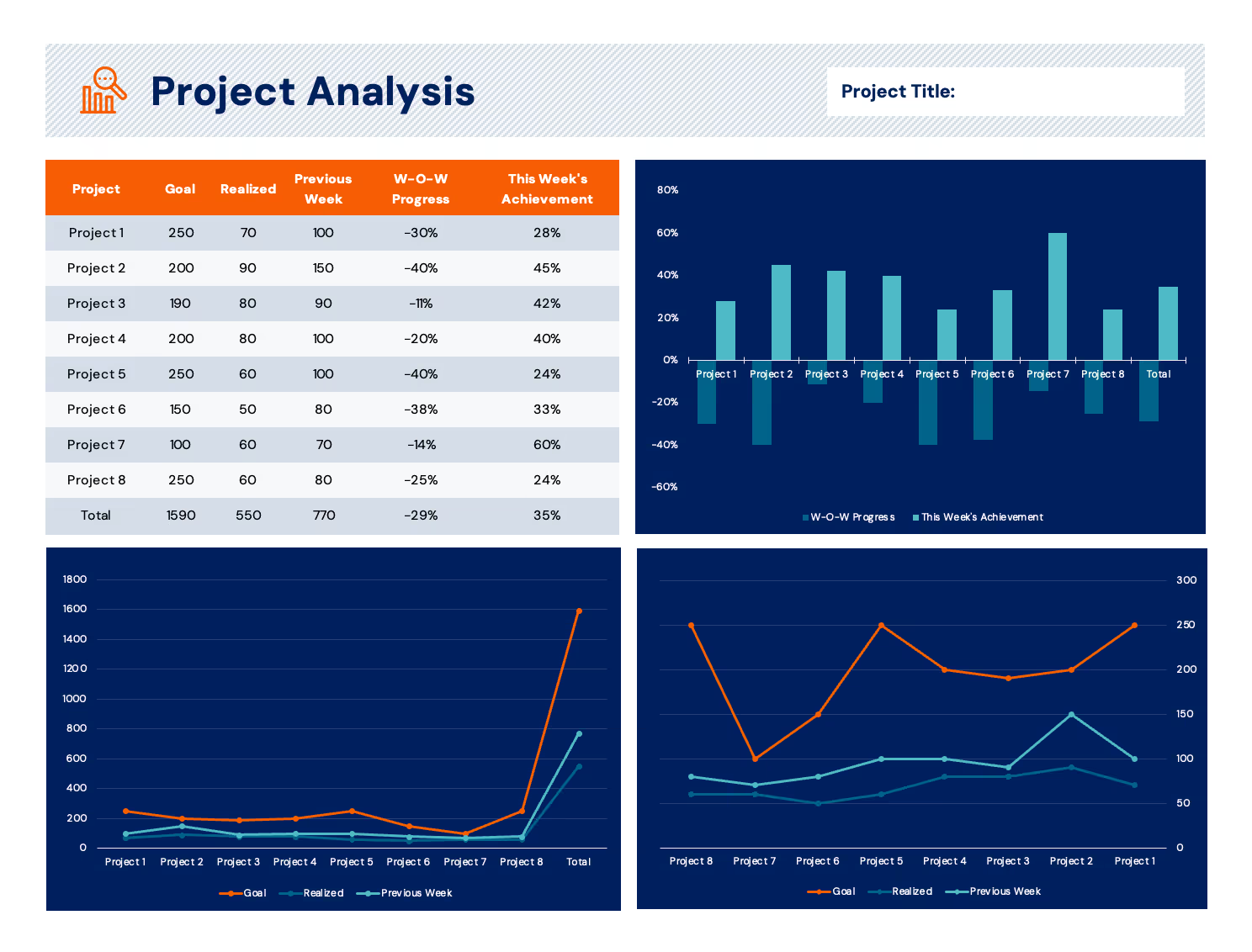
About the Project Analysis
This template delivers a comprehensive project monitoring system through multiple visualization methods. It features a detailed data table, progress comparison bar chart, and dual line graphs for tracking goals against realized values, making it perfect for project managers and team leads.
What is Project Analysis?
It's an integrated approach to tracking project performance and progress. The template implements this through four distinct views: a detailed data table, a comparative bar chart for progress metrics, and two different line graph perspectives for analyzing goals versus achievements.
Why It Matters
Project managers need to track multiple metrics while understanding both short-term changes and overall progress. This template addresses this need by providing multiple views of project data through different visual formats.
The combination of detailed metrics and varied visualizations enables managers to identify trends, compare performance, and understand progress patterns across multiple projects simultaneously.
Benefits
- Comprehensive data presentation in table format
- Week-over-week progress visualization
- Goal vs. achieved comparison through line graphs
- Multiple project tracking capabilities
- Automated progress calculations
How to Use
- Enter Basic Information
- Input project title
- Record goals and realized values
- Track previous week's performance
- Monitor Progress
- Review week-over-week changes
- Track achievement percentages
- Compare across multiple projects
- Analyze Performance
- View progress bar charts
- Compare goal vs. realized trends
- Evaluate overall project status
Use Cases
- Project Progress Tracking: Monitor completion rates
- Performance Analysis: Compare goals vs. achievements
- Weekly Review: Track short-term changes
- Multi-Project Management: Monitor multiple initiatives
- Trend Analysis: Identify performance patterns
Technical Essentials
- Compatible with current Excel versions
- Multiple visualization types
- Automated percentage calculations
- Progress tracking formulas
- Dual-view line graphs
The Project Analysis Excel Template transforms project data into actionable insights through multiple visualization methods and comprehensive tracking. Start using this template today to gain better understanding of your project performance and progress patterns.
Project Analysis Excel Template
An automated project tracking dashboard that combines tabular data with bar charts and line graphs to monitor project progress, goals, and week-over-week performance changes.






.jpg)
