
%201.png)
Control Charts Excel Template
Track and analyze process variations with automated statistical calculations and visual trend monitoring for quality control management.
About the Control Chart Template
Control charts originated from statistical process control methods developed by Walter Shewhart in the 1920s. This template modernizes traditional quality control monitoring by providing automated calculations and real-time visual feedback. It combines statistical rigor with intuitive visualization to help teams track process variations and identify when interventions are needed.
What is Control Charting?
Control charting is a statistical method used to study and control process variations over time. The template automatically calculates control limits (UCL and LCL) based on standard deviation from the mean, plotting data points to show both common cause and special cause variations. It features:
- Automated statistical calculations
- Dynamic control limit computation
- Integrated trend visualization
- Time-series data plotting
Why It Matters
Quality control and process monitoring are critical across industries, but traditional manual charting is time-consuming and error-prone. This template automates the mathematical complexity while providing clear visual indicators of process performance. Teams can quickly identify when processes drift outside acceptable limits and take corrective action before issues escalate.
The built-in calculations eliminate the need for manual statistical analysis, allowing teams to focus on interpreting results and making improvements rather than getting bogged down in calculations.
Benefits
- Automated calculation of control limits based on actual process data
- Real-time visual representation of process variations
- Built-in statistical calculations including mean and standard deviation
- Clear identification of out-of-control points
- Trend analysis capabilities for early problem detection
- Time-saving automation of complex statistical formulas
How to Use
- Data Entry
- Enter process measurements in the Range column
- Input dates in the Date column
- The template automatically calculates control limits
- Monitor Control Limits
- Watch for points outside the Upper Control Limit (3.89) and Lower Control Limit (-1.89)
- Track trends in the visual chart
- Review the data average (1.00) and standard deviation (2.89)
- Analyze Trends
- Use the visual chart to identify patterns
- Monitor for consecutive points above or below the mean
- Look for unusual trends or cycles
Use Cases
- Manufacturing Quality Control: Monitor product specifications and identify process shifts
- Service Delivery Times: Track and improve consistency in service delivery
- Call Center Performance: Monitor response times and service levels
- Equipment Performance: Track machine output variations and maintenance needs
Technical Essentials
- Automated statistical calculations including:
- Data average
- Standard deviation
- Upper and lower control limits
- Dynamic charting capabilities
- Date-based tracking system
- Integrated data table and visual chart
- Color-coded visualization for easy interpretation
This template streamlines process control monitoring by automating complex calculations and providing clear visual feedback. Whether you're managing manufacturing quality, service delivery, or performance metrics, it helps maintain consistent processes while saving time on statistical analysis. Start monitoring your processes more effectively today with this comprehensive control charting solution.
Control Charts Excel Template
Track and analyze process variations with automated statistical calculations and visual trend monitoring for quality control management.




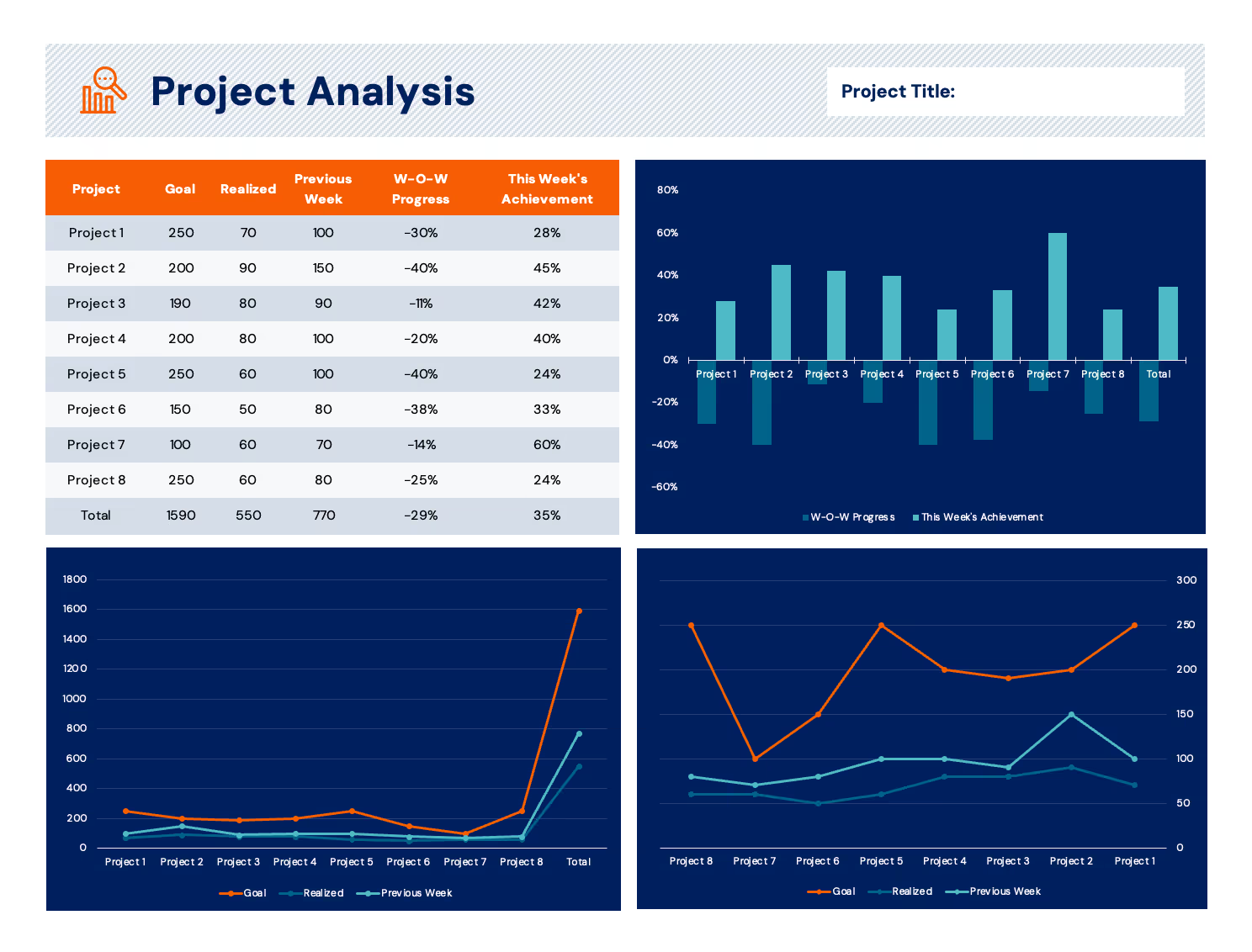



.webp)
