Customer Retention Dashboard Excel Template
Monitor and visualize key customer metrics with automated calculations for retention rates, customer changes, and trend analysis in one comprehensive view.

About the Customer Retention Dashboard
This dashboard template emerged from the growing need for businesses to track and analyze customer retention metrics effectively. It combines essential customer metrics with visual analytics to provide a clear picture of customer relationship health over time. The design emphasizes simplicity while delivering powerful insights through automated calculations and clear visualizations.
What is Customer Retention Analysis?
Customer retention analysis is a systematic approach to measuring and understanding how well a business maintains its customer base over time. The template automatically calculates:
- Monthly retention rates based on starting and ending customer counts
- New customer acquisition tracking
- Customer churn monitoring
- Net customer changes visualization
Why It Matters
Understanding customer retention is crucial for sustainable business growth, but tracking these metrics manually can be complex and time-consuming. This dashboard automatically processes customer data to provide instant insights into retention trends and customer behavior patterns.
The template's automated calculations eliminate the need for complex spreadsheet formulas while providing clear visualizations that help teams quickly identify concerning trends or celebrate improvements in retention rates.
Benefits
- Automated retention rate calculations showing month-over-month performance
- Dual visualization system with bar charts for both customer changes and retention rates
- Clear tracking of starting customers, new acquisitions, and losses
- Instant calculation of ending customer counts
- Trend analysis through side-by-side monthly comparisons
- Time-saving automation of complex retention metrics
How to Use
- Data Input
- Enter monthly starting customer numbers
- Input new customer acquisitions
- Record lost customers
- Dashboard automatically calculates ending customers and retention rates
- Monitor Key Metrics
- Track retention rates (shown as percentages)
- Review monthly customer changes
- Analyze the balance between new and lost customers
- Analyze Trends
- Use the bar charts to identify patterns
- Compare monthly retention rates
- Evaluate customer acquisition versus churn
Use Cases
- Subscription Business Monitoring: Track subscriber retention and churn rates
- SaaS Platform Analytics: Monitor customer base stability and growth
- Retail Customer Loyalty: Track repeat customer patterns
- Service Business Analysis: Monitor client retention and service satisfaction
Technical Essentials
- Automated calculations for:
- Customer retention rates
- Ending customer counts
- Monthly change tracking
- Dual chart visualization system
- Monthly trend tracking
- Color-coded data presentation
- Built-in formula system for accurate metric calculation
This dashboard template transforms complex customer retention data into clear, actionable insights. Whether you're managing a subscription service, retail business, or client-based operation, it provides the tools needed to understand and improve customer retention. Start making data-driven decisions about your customer relationships with this comprehensive retention monitoring solution.
Customer Retention Dashboard Excel Template
Monitor and visualize key customer metrics with automated calculations for retention rates, customer changes, and trend analysis in one comprehensive view.

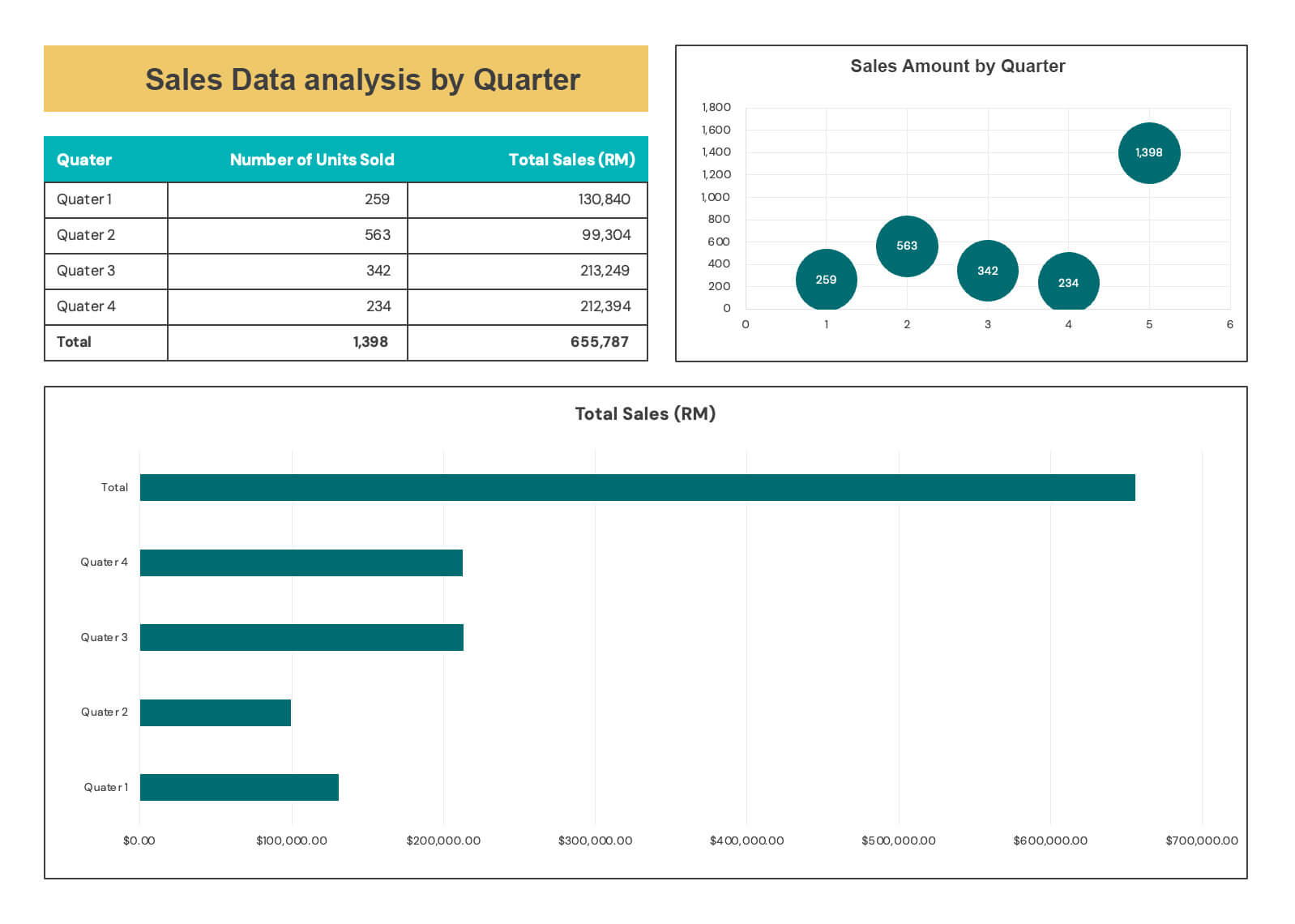




.jpg)
