Department Sales Data Statistic Excel Template
An automated departmental performance tracking tool that analyzes monthly sales across different sectors with comprehensive visualization of trends and comparative analysis.

About the Department Sales Data Statistic
This template provides a comprehensive system for tracking sales performance across multiple sectors throughout the year. It features detailed monthly tracking, automated totals, and dual visualization methods for trend and comparison analysis.
What is Department Sales Data Statistic?
It's a methodical approach to monitoring and analyzing departmental sales performance. The template implements this through monthly data tracking and visual representation using both stacked area charts and horizontal bar graphs, providing both temporal and comparative insights.
Why It Matters
Department managers need to track performance across different sectors while monitoring monthly trends. This template addresses this need by automatically calculating monthly and annual totals while providing visual representations of both trends and comparisons.
The combination of detailed numerical tracking and dual visualization enables managers to identify seasonal patterns, compare sector performance, and make data-driven decisions based on comprehensive sales data.
Benefits
- Automated monthly sales calculations by sector
- Dual visualization system for trend and comparison analysis
- Year-round performance tracking
- Sector-wise comparison capabilities
- Total sales calculation automation
How to Use
- Enter Monthly Data
- Input sales figures for each sector
- System automatically calculates monthly totals
- Track year-to-date performance
- Monitor Trends
- Review monthly performance patterns
- Analyze sector-wise contributions
- Compare year-round performance
- Analyze Performance
- Compare sector achievements
- Evaluate monthly variations
- Review total performance metrics
Use Cases
- Departmental Performance Analysis: Track sector-wise achievement
- Monthly Trend Monitoring: Identify seasonal patterns
- Sector Comparison: Evaluate relative performance
- Annual Planning: Use historical data for projections
Technical Essentials
- Compatible with current Excel versions
- Automated total calculations
- Dual chart visualization
- Monthly tracking system
- Built-in comparison tools
The Department Sales Data Statistic Excel Template transforms sector-wise sales data into actionable insights through automated calculations and dynamic visualizations. Start using this template today to better understand your departmental performance and optimize sector-specific strategies.
Department Sales Data Statistic Excel Template
An automated departmental performance tracking tool that analyzes monthly sales across different sectors with comprehensive visualization of trends and comparative analysis.




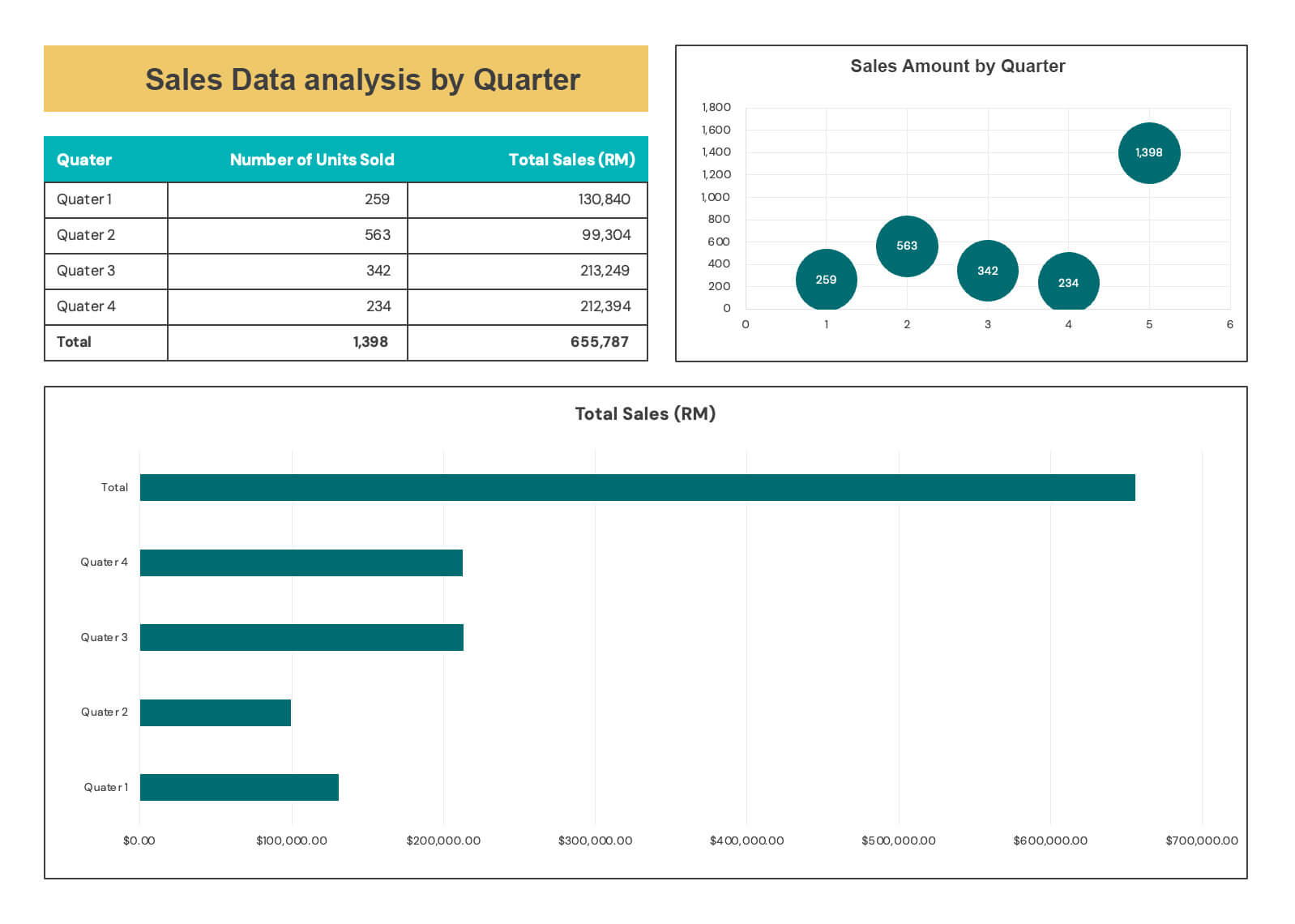


.jpg)
