
%201.png)
Control Charts Excel Template
Automate statistical process control with real-time data visualization, built-in calculations, and customizable control limits for efficient quality monitoring.
About the Control Chart Template
The Control Chart Template is built on the foundations of statistical process control (SPC), pioneered by Walter A. Shewhart in the 1920s. It provides a systematic approach to monitoring process variations and identifying when a process needs adjustment. The template combines automated calculations with visual tracking to help teams maintain consistent quality standards.
What is Statistical Process Control?
Statistical Process Control is a method of quality control that uses statistical techniques to monitor and control processes. The template implements this through:
- Automated control limit calculations
- Real-time data plotting
- Built-in statistical formulas for average and standard deviation
- Clear visualization of process trends
Why It Matters
Quality control and process monitoring are critical across industries, but manual tracking and calculations can be time-consuming and error-prone. This template streamlines the entire process by automatically generating control charts from input data, calculating control limits, and visualizing trends in real-time.
Teams responsible for quality assurance, manufacturing processes, or any repeated operations can use this tool to quickly identify when processes drift outside acceptable ranges, enabling faster corrective actions and maintaining consistent quality standards.
Benefits
- Automated statistical calculations eliminate manual computation errors
- Real-time visual representation of process performance
- Built-in formulas for control limits provide instant process boundaries
- Time-stamped data entry enables historical trend analysis
- Interactive graph updates automatically as new data is entered
How to Use
- Enter Process Information
- Input process name and date in designated fields
- Enter measurement data in the Range column
- Monitor Control Limits
- Review automatically calculated UCL and LCL values
- Track data points against control limits
- Observe process average and standard deviation
- Analyze Trends
- Monitor the control chart for out-of-bounds points
- Review process stability using the visual graph
- Track patterns and trends over time
Use Cases
- Manufacturing Quality Control: Monitor production line output variations
- Service Delivery Times: Track and control service performance metrics
- Call Center Response Times: Monitor customer service efficiency
- Product Defect Rates: Track quality metrics across production batches
Technical Essentials
- Automated statistical calculations including:
- Data average (0.92 shown in example)
- Standard deviation (4.13 shown in example)
- Upper control limit (5.05 shown in example)
- Lower control limit (-3.22 shown in example)
- Interactive data entry table
- Real-time graph plotting
- Built-in date tracking system
This Control Chart Template transforms complex statistical process control into a straightforward, automated system. By eliminating manual calculations and providing instant visual feedback, it enables teams to maintain consistent quality standards while saving significant time on data analysis and reporting.
Control Charts Excel Template
Automate statistical process control with real-time data visualization, built-in calculations, and customizable control limits for efficient quality monitoring.





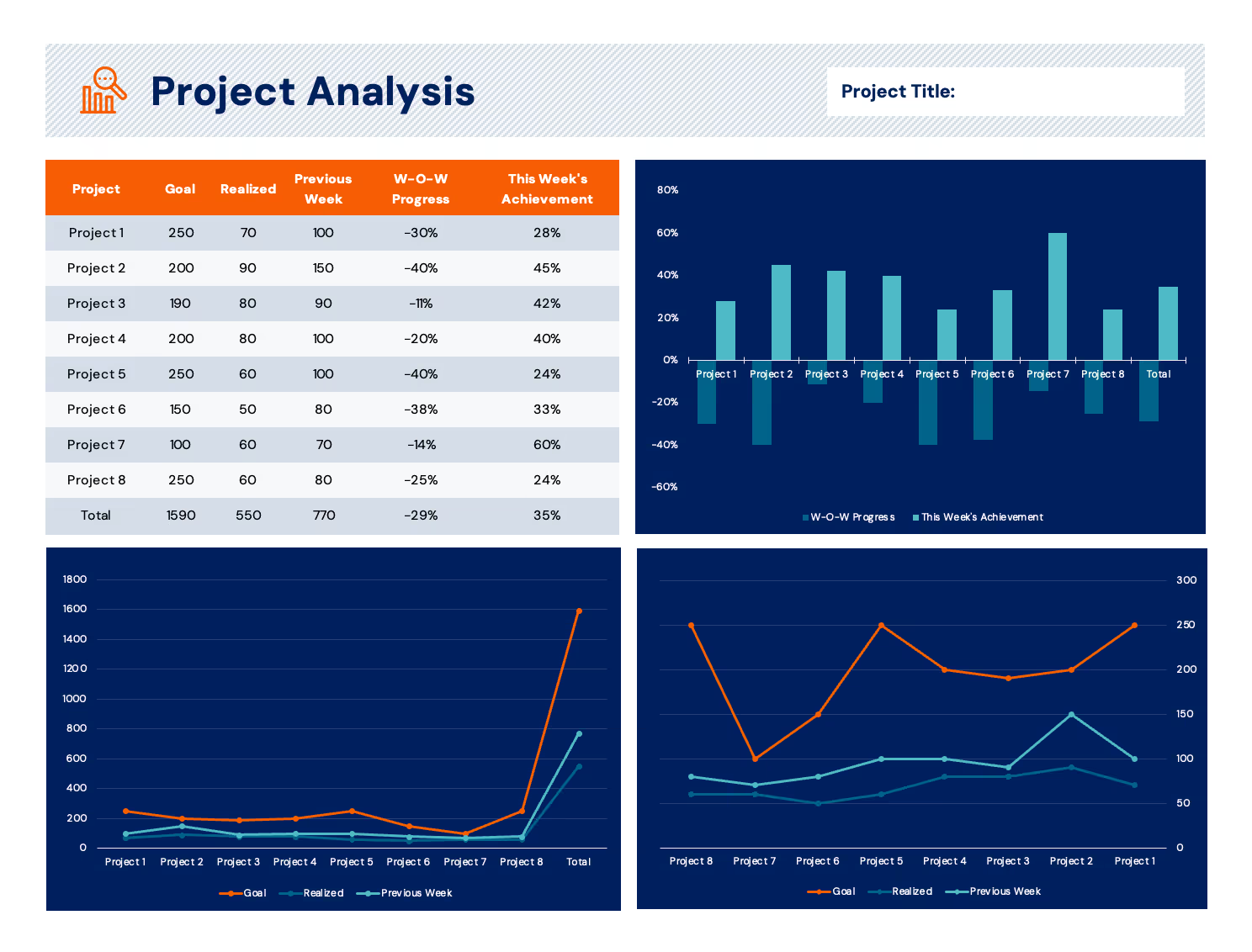


.webp)
